Terra-BerryDAC3



Small High quality RaspberryPi Audio DAC.
Feature
- Raspberry Pi HAT compatible, GPIO I2S connection
- AKM AK4493 DAC PCM:up to 768KH/32bitz, DSD up to 11.2MHz
- Two low jitter Crystal oscillator for MCLK 45.158400MHz/49.152000MHz
- Re-clocking and up sampling by AKM AK4137 SRC with onboard MCLK osillator
- Onboard I2S DoP decoder by AK4137
- Automatic MCLK selection by LRCLK frequency
- Low noise High PSSR LDO AKM AK1110 for DAC analog power
- Low-Noise Positive and Negative Output Integrated Charge Pump Plus LDO TI LM27762 for OPA1692
- Low current noise, excellent linearity Metal Film (Thin Film) Chip Resistors ERA-2.
- DC coupling output buffer AMP , Low noise、Low distortion SoundPlus. Audio OP-amp TI OPA1692
- Balance / Unbalance output
- DAC - AMP connection / separation Terminal
- Independent DAC power input connector
- Combo384 support
- RaspberryPi GPIO serial port control.
Specification
| Item | Terra-BerryDAC3 | ||
|---|---|---|---|
| Main parts |
DAC: AK4493EQ SRC: AK4137EQ OP-AMP:OPA1692 |
||
| I2S input | PCM ~768KHz, DSD(I2S DoP) ~11.2MHz | SRC output(DAC input) |
PCM :705.6KHz/32bit or 768KHz/32bit DSD(DoP):DSD11.2MHz |
Input | RaspberryPi Combo384 |
| Output | Unbalance , Balance | ||
| Power supply | +5V | ||
| Power consumption | TBDmA | ||
| Size | 65x56mm(RaspberryPi HAT compatible) | ||
Description of Connectors
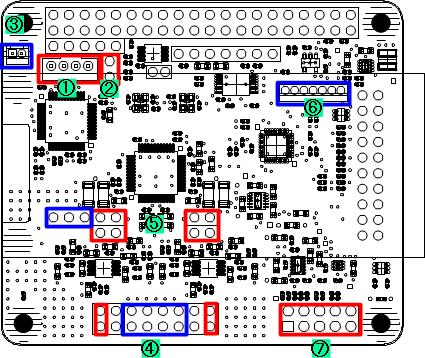
|
- External power input
This terminal can supply power to DAC and RP individually.
Terminal description
Connector : JST B4B-PH-KS1 2 3 4 RPi
+5VRPi
GNDDAC
GNDDAC
+5V - DAC-RaspberryPi power supply connection terminal
When supplying DAC power from the GPIO pin of RaspberryPi, short this pins. (Default)
When connecting separate power supplies from the external power connector to the DAC and RaspberryPi You must leave this terminal open.
Terminal description
Connector : MIL 2pin1 RaspberryPi +5V 2 DAC +5V - LCD power
This connector can supply 5V power to LCDs for RaspberryPi. This connector is connected to the 5V terminal of RaspberryPi GPIO.
Notice: The connector is not mounted, so you should solder the connector yourself.
Terminal description
Connector : JST B2B-ZH1 2 LCD +5V LCD GND - Audio signal output
Notice: Balance terminal is not mounted. If you want to use you need to solder it.Terminal description
[A] Unbalance terminal[A] [B] [B] [B] [B] [A] GND (GND) R- GND GND L- (GND) GND R+ (GND) R+ GND GND L+ (GND) L+
[B] Balance terminal
Connector : MIL 8pin - DAC output terminal
This is for outputting a signal from the DAC output terminal. You can connect your original amplifier instead of the onboard amplifier.
You can use a line transformer instead of an amplifier.
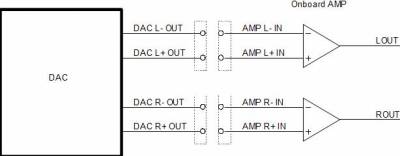
Notice: Power terminal is not mounted. If you want to use you need to solder it.Terminal description
Connector : MIL 3pin, 4pin, 4pinPower
+5V -5V GND R-ch
DAC R+
OUTDAC R-
OUTAMP R+
INAMP R-
INL-ch
DAC L-
OUTDAC L+
OUTAMP L-
INAMP L+
IN - GPIO connector
This connector is connected to GPIO of Raspberrypi.
It is assumed that a small LCD is connected via an operation button or I2C.
Notice: The connector is not mounted, so you should solder the connector yourself.Terminal description
Connector : JST B7B-ZH1 2 3 4 5 6 7 +3.3V SCL1 SDA1 GPIO5 GPIO6 GND GPIO12 - Operation panel terminal
- SW1:SRC operation mode setting pin
- OFF:Automatic setting mode(Default)
- ON:The SRC operating mode follows the SW2 setting.
- SW2:Switch the SRC output manually.
- OFF:Output in PCM regardless of the input format.
- ON:Output in DSD regardless of the input format.
- LED
- LED1:DAC mode (SRC output mode) Auto=OFF、DAC mode manual=Light on
- LED2:DAC mode PCM =OFF, DAC mode DSD=Light on
Terminal description
Connector : MIL 10pin2 4 6 8 10 RSV GND GND LED2+ LED1+ RSV SW2 SW1 LED2- LED1- 1 3 5 7 9 SRC output format
I2S input Output mode
(DAC input mode)Auto setting
(SW1=OFF)PCM output
(SW1=ON/SW2=OFF)DSD output
(SW1=ON/SW2=ON)PCM 32KHz PCM 768KHz PCM 768KHz OFF PCM 44.1KHz PCM 705.6KHz PCM 705.6KHz DSD 5.6MHz PCM 48KHz PCM 768KHz PCM 768KHz DSD 6.1MHz PCM 88.2KHz PCM 705.6KHz PCM 705.6KHz DSD 5.6MHz PCM 96KHz PCM 768KHz PCM 768KHz DSD 6.1MHz PCM 192KHz PCM 768KHz PCM 768Hz DSD 12.2MHz PCM 384KHz PCM 768KHz PCM 768KHz DSD 12.2MHz DSD 2.8MHz
(DoP 176.4KHz)DSD 11.2MHz N.A. DSD 11.2MHz DSD 5.6MHz
(DoP 352.8KHz)DSD 11.2MHz N.A. DSD 11.2MHz DXD 352.8KHz N.A. PCM 352.8KHz N.A. This spec depend on AK4137.
System
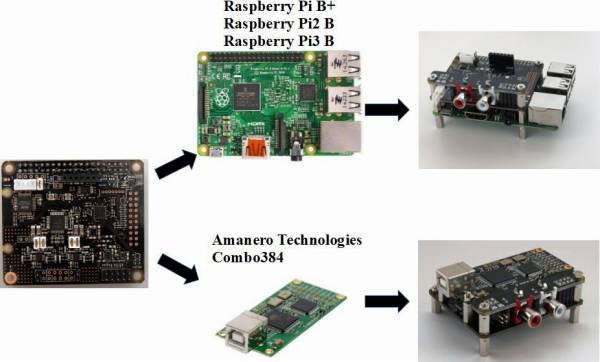
* Combo384 connecter is not included.
Network players
*Pop noise will occur when DSD start play/stop, skip.Application RaspberryPi model Raspberry Pi B+ Raspberry Pi 2 B Raspberry Pi 3 B volumio-2 Unconfirmed PCM:Up to192KHz
DSD:2.8MHzPCM:Up to192KHz
DSD:2.8MHzlightMPD-v1.0.2 PCM:Up to192KHz
DSD:2.8MHzPCM:Up to192KHz
DSD:2.8MHz-- RuneAudio 0.3 PCM:Up to 192KHz
DSD:2.8MHzUnconfirmed Unconfirmed RuneAudio 0.4 Unconfirmed Unconfirmed PCM:Up to192KHz
DSD:2.8MHzpiCorePlayer 2.05 PCM:Up to192KHz Unconfirmed Unconfirmed modeaudio
Release: 2.7Unconfirmed PCM:Up to192KHz
DSD:2.8MHzUnconfirmed modeaudio
Release: 3.1 2016-12-05
Advanced kernelUunconfirmed PCM:Up to384KHz
DSD:5.6MHzPCM:Up to384KHz
DSD:5.6MHzsymphonic-mpd
Version: 0.4.1Uunconfirmed Uunconfirmed PCM:Up to352KHz
DSD:5.6MHzOptions
- RCA pin jack adaptor 1

- RCA pin jack adaptor 2

- SW1:SRC operation mode setting pin